Increasingly games and software are being sold such that you buy it once and you legitimately get it on all of your machines. Whether you buy through Steam, the Mac App store or the Google Play Store, anything you buy from there you can run on all of your PCs/Macs/Android devices.
What I don't understand is why it is entirely up to application developers to handle application data syncing? Admittedly when the developers build it in you tend to have more control and it opens it up to multi-platform sync, but wouldn't it be a boon to a platform to be able to say we can automatically sync not just your OS settings but also all of your application data?
In my case I hate having to retread old ground in games, losing a save for me often means that I will leave that game and not come back to it for years. In the case of games this means that unless there is a sync feature built in, I will end up picking a device and playing there. Even if it would be more fun to play on something else when it is convenient.
There are several different situations where better syncing would be great, here are my thoughts how I think it could most easily be handled.
PC to PC - Homegrown Solutions
I have a desktop and a laptop and while with some modern games there can be built in syncing, if I am connected to the Internet I can get my Mass Effect 3 or Assassin's Creed Brotherhood saves. If I wanted to do this with other games such as Baldur's Gate though there is no baked in solution
For a while I rolled my on using a combination of Live Sync and symbolic links. Unfortunately Microsoft changed Live Sync when they combined it with Mesh and setting it up again on a new machine was too much of a pain. There is a program Game Save Manager which does appear to do a similar job, especially when combined with drop box.
iOS to iOS - The Missing iCloud Feature
Setting up a new iPad is easy, you can plug it into your computer and then take a backup from your phone, or in my case an iPod, and restore that. This copies not just the apps but all of the app data to the iPad. Meaning it preserves your Angry Birds progress along with putting the Angry Birds app on there.
However this data is not kept in sync. Changes made on one device will not propagate over to the other unless the developer built it in and surprisingly few developers spend the effort to do this.
iOS 5 introduced a core feature which should have let Apple solve this problem for most apps. This feature is iCloud.
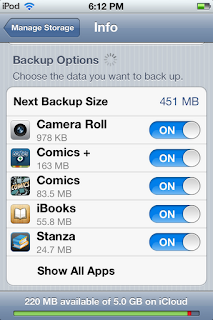 iCloud lets users automatically backup their personal app data to Apple servers, meaning that you can restore lost data even if you never actually hooked your iOS device up to a computer. These backups are done per app and per device. It is a neat idea and pretty straight forward for the user.
iCloud lets users automatically backup their personal app data to Apple servers, meaning that you can restore lost data even if you never actually hooked your iOS device up to a computer. These backups are done per app and per device. It is a neat idea and pretty straight forward for the user.
iCloud also lets users share documents between their iOS and their macs, never really managed to get this to work. iCloud docs on my iPod never showed up on my iPad, but I've not examined it too closely.
What I do not understand is why Apple does not let you select an app and tick a box which says sync to all devices. If they did that all iPhone and Universal apps have a Cloud syncing feature.
Android to Android - Like iOS But More Difficult
 Android has a similar issue, like iOS, it has a built in cloud backup functionality. It is harder to find, the checkbox is tucked away under the Privacy settings and as you can see in the screenshot, it doesn't have the same granularity as iOS.
Android has a similar issue, like iOS, it has a built in cloud backup functionality. It is harder to find, the checkbox is tucked away under the Privacy settings and as you can see in the screenshot, it doesn't have the same granularity as iOS.
The same solution would work though, Google could add this functionality (and provide a better UI to control it) by allowing the user to set some apps to automatically sync data.
You could include this in the permissions an application can request when you install it to make it clear to users that the app supports it.
At a very basic level app developers could do the slightly less secure approach of storing the relevant app data on the SD card which would then allow users to roll their own sync via dropbox.
PC and Android - My Pipe Dream
Thanks to the two Humble Android Bundles, I have a set of games that I own and have not finished on multiple PCs and android devices.
There is absolutely no solution I have found here other that the hope that the developers involved will patch in a save sync system, ideally one that lets me authenticate via an existing account I have like facebook or google rather than requiring a new account for each game. So I need to decide whether or not I want to start playing Avadon on my tablet or continue on my PC.
What I don't understand is why it is entirely up to application developers to handle application data syncing? Admittedly when the developers build it in you tend to have more control and it opens it up to multi-platform sync, but wouldn't it be a boon to a platform to be able to say we can automatically sync not just your OS settings but also all of your application data?
In my case I hate having to retread old ground in games, losing a save for me often means that I will leave that game and not come back to it for years. In the case of games this means that unless there is a sync feature built in, I will end up picking a device and playing there. Even if it would be more fun to play on something else when it is convenient.
There are several different situations where better syncing would be great, here are my thoughts how I think it could most easily be handled.
PC to PC - Homegrown Solutions
I have a desktop and a laptop and while with some modern games there can be built in syncing, if I am connected to the Internet I can get my Mass Effect 3 or Assassin's Creed Brotherhood saves. If I wanted to do this with other games such as Baldur's Gate though there is no baked in solution
For a while I rolled my on using a combination of Live Sync and symbolic links. Unfortunately Microsoft changed Live Sync when they combined it with Mesh and setting it up again on a new machine was too much of a pain. There is a program Game Save Manager which does appear to do a similar job, especially when combined with drop box.
iOS to iOS - The Missing iCloud Feature
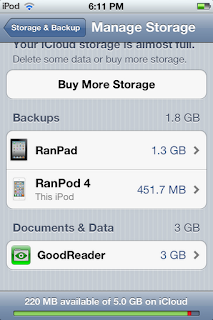 |
| Backups could include an All Devices section. |
However this data is not kept in sync. Changes made on one device will not propagate over to the other unless the developer built it in and surprisingly few developers spend the effort to do this.
iOS 5 introduced a core feature which should have let Apple solve this problem for most apps. This feature is iCloud.
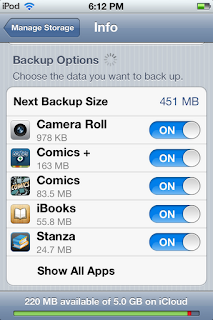 iCloud lets users automatically backup their personal app data to Apple servers, meaning that you can restore lost data even if you never actually hooked your iOS device up to a computer. These backups are done per app and per device. It is a neat idea and pretty straight forward for the user.
iCloud lets users automatically backup their personal app data to Apple servers, meaning that you can restore lost data even if you never actually hooked your iOS device up to a computer. These backups are done per app and per device. It is a neat idea and pretty straight forward for the user.iCloud also lets users share documents between their iOS and their macs, never really managed to get this to work. iCloud docs on my iPod never showed up on my iPad, but I've not examined it too closely.
What I do not understand is why Apple does not let you select an app and tick a box which says sync to all devices. If they did that all iPhone and Universal apps have a Cloud syncing feature.
Android to Android - Like iOS But More Difficult
 Android has a similar issue, like iOS, it has a built in cloud backup functionality. It is harder to find, the checkbox is tucked away under the Privacy settings and as you can see in the screenshot, it doesn't have the same granularity as iOS.
Android has a similar issue, like iOS, it has a built in cloud backup functionality. It is harder to find, the checkbox is tucked away under the Privacy settings and as you can see in the screenshot, it doesn't have the same granularity as iOS.The same solution would work though, Google could add this functionality (and provide a better UI to control it) by allowing the user to set some apps to automatically sync data.
You could include this in the permissions an application can request when you install it to make it clear to users that the app supports it.
At a very basic level app developers could do the slightly less secure approach of storing the relevant app data on the SD card which would then allow users to roll their own sync via dropbox.
PC and Android - My Pipe Dream
Thanks to the two Humble Android Bundles, I have a set of games that I own and have not finished on multiple PCs and android devices.
There is absolutely no solution I have found here other that the hope that the developers involved will patch in a save sync system, ideally one that lets me authenticate via an existing account I have like facebook or google rather than requiring a new account for each game. So I need to decide whether or not I want to start playing Avadon on my tablet or continue on my PC.
Nice title :)
ReplyDeleteGreat article, and one I agree with wholeheartedly. The lack of this kind of synchronising is frustrating considering the relative ease such an implementation should take nowadays. Whichever platform actually sorts this out first will be the one I end up pledging allegiance to :).
ReplyDelete